Bromcom Student Portal
What is the Bromcom Student Portal?

Bromcom is our new Management Information System (MIS) that plays a crucial role in the day-to-day operations of the school. The Student Portal is the student-centric interface of Bromcom, offering easy access to important academic and behavioural data. The app is available for both iPhone and Android users, ensuring that you can access this information anytime, anywhere.
Current Available Features
- Timetable
- Homework
- Behaviour Record
- Exam Timetable and Results
Please note that while we have not enabled all features of Bromcom yet, we will continue to roll out additional functionalities over time.
 |
The Bromcom Student Portal is designed to provide students and parents with seamless access to key information related to school activities and student performance. With this new portal, you will be able to:
|
How do I sign in for the first time?
Students must setup the Bromcom Student Portal (web version) before downloading the Bromcom Student App.
School ID: 14695
Students will receive an email from The Malling School with your Student Portal details.
Open the email and click the redeem invitation code.
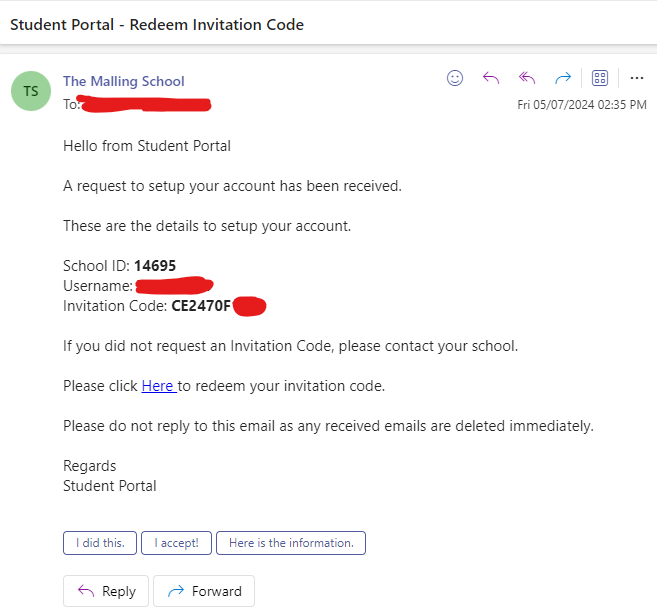
This will redirect you to the Student Portal page.
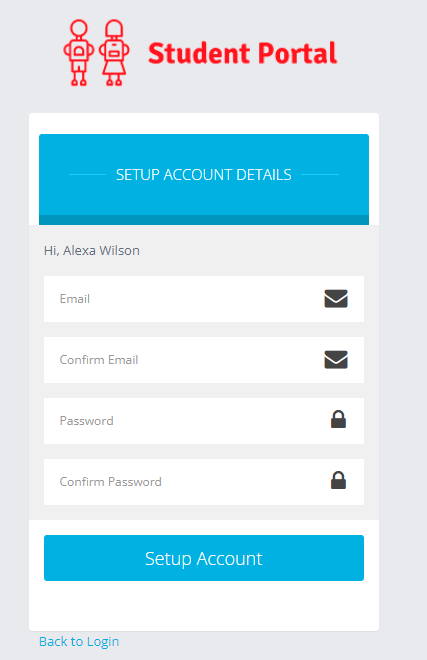
Now login to the Student Portal using your username and password you have previously created.
Please Note: Student usernames will be surname followed by 3 digits that has been emailed to you when setting up. Example: Jones635
Click here to login or the URL: https://www.bromcomvle.com
Bromcom Student app
Please sign into the app using your username and password previously created on the web version.
Please note that detentions are only visible on the website and not the app.
Please choose a download option to download the Bromcom Student Portal App or you can search in your app store for the Bromcom Student App.
How to use the Student Portal – General Overview for Parents and Students
Watch a short video on the Student Portal.


